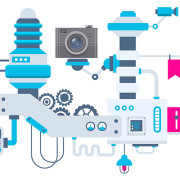How to produce an effective video …without footage
Posted by Mark on June 29, 2017
Chances are you are reading this article because of its contradictory title. Maybe you are thinking “no way, this is pure clickbait. How can a video be produced without footage?” You may be thinking “Its animation!” Nope. Animation is a really expensive option, even in 2D. And 3D animation can quickly decimate the heartiest of budgets.
So I will take the concept one step further: How about producing an effective 2-3 minute product, company profile or training video without footage – on a reasonable budget. By reasonable I mean somewhere in the 3.5K to 5K range – which isn’t peanuts, but since the video can be utilized over multiple platforms such as website, blog, eblasts, YouTube channel, trade show booth and more the value is tremendous.
First, the Perfect Scenario
I write this all with a bit of trepidation, because creating a video without footage – but instead with a “Toolkit” of assets and sources I will get into shortly – is not the preferred way to go. In fact, it can be quite a pain and strain on the brain. So humor me and let me describe an ideal situation for producing a video. Or skip down to the chase…your call.
Let’s say we are producing a trade show loop for a company that manufactures “X” brand of car accessories. They have a lot of state-of-the-art manufacturing equipment and processes they want to showcase in the video. My dream scenario:
- The manufacturing facility is clean, well-lit and up to all codes and standards
- The workforce is reasonably diverse and wearing fresh clothes or uniforms
- It’s a sunny day outside – with the sun in the right position to facilitate a nice exterior shot of the building
- The various machines and processes are humming along nicely for as long I need to shoot video of them
- Finished product is shipping out the back door – always nice to shoot
- I get finished early, beat traffic and start happy hour at 4pm sharp
- The client provides hi-resolution, professionally-shot application photos to incorporate in the final video – as well as hi-res version of their company logo.
The Reality
To put in poker terms, if all the above elements fall into place it’s pretty much at least a Straight Flush – possibly a Royal Flush.
But as in poker, hands like that in the video production business are few and far between. The reality is that sometimes as far as assets and video resources are concerned you end up with two Jokers, along with a 3, 7 and maybe a Jack. Usually it’s somewhere between those two extremes.
This could be for a number of reasons – some possibly beyond anyone’s control. Perhaps the client’s product or service is more conceptual and isn’t something that can be shot with a video camera. Maybe the product is made overseas. Maybe they are a young company and their only application photos were quick smartphone shots done by sales people in the field that are photography challenged…even with smartphones. Maybe the manufacturing process is messy/dirty and doesn’t lend itself to impressive video.
For these reasons and others I have been called upon numerous times throughout the course of my 30 year career to PRODUCE EFFECTIVE VIDEOS WITHOUT FOOTAGE.
Here are my secrets. Let’s assume the client has given me very few assets to work with. Close to Zero.
The “No Footage” Video Tool Kit
Script
Here is how it works. Every video needs a script. The first step is to obtain the necessary information about the product or service and develop a script for the video that will eventually be narrated. In most cases I glean the info I need from company brochures and websites.
Should you write the video script yourself? Maybe, but probably not. You are better off coming up with an outline and letting someone like me write it. Or a freelance writer. Use the power of Google, for Pete’s Sake!
Professional Narration
For the video voice over, you need to hire a seasoned pro. Since we are essentially “creatively winging” the footage aspect of the production, there is no excuse for the voice over to be anything less than stellar. Don’t even think about narrating the script yourself in the bathroom into the audio app in your smartphone and sending it to the video editor. (He or she will hate you.)
Animated Video Backgrounds
High-quality animated video backgrounds used behind onscreen text and images add visual interest and can be acquired at low cost from numerous places on the web. Some are even free. A trick of mine is to convert a color animated background to black and white in post-production, add a bit of blur if appropriate, and then apply the company’s corporate color to the animated background. Voila – I have essentially created a custom animated background to use in the video as needed.
Titles & Text
For the best communication, the appropriate amount of well-placed titles and on-screen text are crucial in any video. Again, to increase visual interest, it’s usually good to add some subtle motion and or fades to the text – or have text bullet points progressively appear.
Think of producing this type of video as a layering process. You start with your voice over as your foundation. The next layers are the animated background, then text layers, and finally other images and graphics as needed. It’s kind of like a pizza.
Foraged Client Assets
In my world, any graphics, photos, charts or video clips I can lift from a client’s website or company literature are fair game. If it’s there, I will find it and use it. If the resolution isn’t HD, I can place it in a frame as an inset over the animated background with a bit of descriptive text off to the side.
Here are a couple short clips that illustrate how the elements we have discussed so far come together. (The door graphic in the video was pulled from the client’s website and modified for use in this video.)
Stock Photography – ala Ken Burns
The availability of high resolution, affordable stock photography has exploded over the last several years. There are hundreds of millions of quality images available. I am consistently amazed at what I find that works perfectly for our clients’ videos.
Stock photos can be used as insets, with text or bullet points off to one side or below – similar to a PowerPoint look, but with motion elements discussed earlier. Stock photos can also be full screen with pans, zooms, or motion effects applied – a style popularized by famed PBS documentary director Ken Burns. If it works for Ken, it will work for any production.
Once I was tasked to produce a “high energy music video” to introduce a line of door locks and handles. Since the product was new, there were no installations, so there were no application shots. All I had were glamour shots of the hardware. Great.
The solution: I incorporated numerous background shots of the types of buildings and offices the hardware would be soon installed in. Done deal. You can check out a sample of it here:
Stock Video Footage
OK, I fibbed a little. Some “no footage” videos do have a bit of video footage. Like stock photography, stock video footage services have really come a long way, so I use a clip or two here and there if appropriate. You can run into some cost issues, because it can get expensive. One stock video clip generally costs as much as 4-5 stock photos. If it’s a shot of a building, a mountain or scenery you are better off using a still shot and adding a bit of motion in post-production.
Here is a video sample that combines stock footage, stock photography, on-screen text and product shots:
For the record, on a few occasions where cost was not an object, I have produced entire videos from stock video footage:
“Poor Mans” 2D Animation
This technique combines graphic arts, Photoshop skills and video editing knowledge – the trifecta. I’m not a graphics guy, but I’m solid in Photoshop and a black belt in Adobe Premiere video editing software. So, for me this technique is usually a team effort.
Basically, multiple Photoshop layers are manipulated in the video editing software with various effects to create a simple “animation” of a process or concept. It’s way more cost-effective than a standard frame by frame animation, and can be done fairly quickly.
The Infographic
The infographic is an art form into itself that combines graphic, text and 2D animated elements to effectively tell a story. The Wikipedia definition spells it out perfectly: “Infographics are graphic visual representations of information, data or knowledge intended to present information quickly and clearly. They can improve cognition by utilizing graphics to enhance the human visual system’s ability to see patterns and trends.”
Infographic videos are excellent platforms to demonstrate information flows, data, concepts and other ideas that would be extremely challenging or downright impossible to shoot on video.
The Creative Factor
These various hacks and techniques to produce videos or parts of longer videos with little or no footage are proven, and have always pulled me through. That said, it’s a process that requires a LOT of thinking outside the box and improvising. It tests creativity and patience to the limit. There are often seriously high levels of frustration. In other words, don’t try this at home, it will drive you nuts, to drink or both.
Call me at Total Spectrum instead. I or one of my protégés can hopefully convince you to work toward the “Perfect Scenario” video described earlier. But if not, we’ll figure out a way to make you a great video with whatever you have or can provide. It’s just how we roll.
Mark Terpening is a seasoned copywriter, videographer, video editor and reluctant IT specialist for Total Spectrum Advertising. He is also a practitioner of other Strange and Unusual Arts too numerous to mention here.