Evaluating Internet-Sourced Content (Or, tips so you don’t go off half-cocked)
Introduction
Scenario: Let’s say you need to beef up educational content on a company website. The powers-to-be decide to go on a Google-fest and find a bunch of industry-related articles and videos to post on the newly-minted company blog. Problem solved.
Not so fast. First of all you should be moving toward creating your own content as discussed in Creating Effective Content Efficiently. That said, there is nothing wrong in supplementing your website content library with articles and posts from other sources. But there is a step that often gets overlooked: vetting the content you are posting for truth and accuracy. You can’t just grab and go. Keep in mind passing along bad information can potentially damage your company’s credibility and/or cost money.
Remember, anyone can pretty much post anything on the internet – accurate or not. The purpose of this article is to review some tips on how to quickly evaluate the content of web pages to help you weed out questionable or inaccurate online content.
Tip #1 What’s in a URL?
Let’s start with the basic-basics. Look at your list of search results. Before you get fired up about anything and start clicking around, glean all you can from the URLs of the results page. Questions to ask yourself include:
Questions to Ask:
Is it somebody’s personal web page? Read the URL carefully: Look for a personal name (i.e. smith, or sjones) or words like “users,” “members,” or “group.”
Is the server a commercial internet service provider (ISP) or a provider of personal web page hosting – like wix.com? Personal pages are not necessarily bad sources, but you will need to investigate the author carefully – because with personal pages, there is no publisher or domain owner vouching for the information on the page.
What type of domain does the page originate from? Is it educational, nonprofit, commercial or government? Government sites end with .gov or .mil; commercial sites .com; educational sites .edu and non-profits are .org. (Note that .edu can include personal student and faculty pages as well as official college and university pages.)
Additionally, many country codes, such as .us, .uk. and .de, are no longer tightly controlled and may be misused. Look at the country code, but also use the techniques in Tips #2 and #4 below to see who published the web page.
Tip #2 Scan the Edges
Once on a page, look for links that say “About Us,” “Philosophy,” “Background,” “Biography”, “Contact” etc. If you cannot find these links, you can often find them if you truncate back the URL. Here’s how: In the top location box, delete the end characters of the URL stopping just before the first / after .com, .edu or whatever. Then press “enter” and you will be taken to the home page. Hopefully you will find the information there.
Questions to Ask:
Who wrote the web page? Look for the name of the author or the name of the organization, institution, agency, or whoever is responsible for the page. An e-mail contact is not enough. If there is no personal author listed, look for an agency or organization that claims responsibility for the page.
Does the page seem dated? Is it current enough? Is it stale or out-of-date information on a time-sensitive or constantly-evolving topic? In our view, undated factual or statistical information is no better than anonymous information. Don’t use it without confirmation.
What are the author’s credentials on this subject? Does his or her background or education look like someone who is qualified to write on the topic? Could the page have been written by a self-proclaimed expert, or enthusiast? All good questions to keep in mind…
Tip #3 Look for Quality Indicators
Look for a link called “links,” “additional sites,” “related links,” etc. If you see little footnote numbers or links within the text of an article that might refer to documentation, take a little time to explore them.
Questions to Ask:
Do the links work?
What kinds of publications or sites are they? Reputable? Scholarly?
Are they real? (It is possible to create totally fake references)
Are sources documented with footnotes or links?
Where did the author get the information?
If there are links to other pages as sources, are they to reliable sources?
Do the links represent other viewpoints or indicate a bias?
The credibility of most writings is proven through footnote documentation or other means of revealing the sources of information. Just randomly writing stuff (however true) without documentation is not much better than just expressing an opinion or a point of view.
Tip #4 What do Others Say?
It sure doesn’t hurt to do a separate general Google search of the author and/or the owner/publisher of the web page to see what others have to say. If there is negative information about either, the chances are it will be posted somewhere. This might be the quickest way to vet an article or site in a pinch. However, although “Googling” someone can be revealing, be sure to consider the source. If the viewpoint or tone of an article or blog post is controversial, expect to find detractors.
You can also acquire more information about a website by typing or pasting a URL in the search box on alexa.com. Depending on the volume of traffic to the page you can view:
- Traffic details
- Contact/ownership info for the domain name
- “Related links” to other sites visited by people who visited the page.
- Sites linking in to the page
Another interesting resource is the Wayback Machine, a website archive where you can view what almost any webpage page looked like in the past.
Tip #5 How Does it Add Up?
To close a website content “investigation”, step back and think about all you have learned about the page. Check your gut reaction – the gut never lies.
Think about why the page was created and the intentions of its author(s). Be sensitive to the possibility that you are the victim of irony, spoof or fraud. It is easy to be fooled on-line, and this can make you look foolish in turn. We all need to stay aware of the range of intentions behind web pages.
One more thing: ask yourself if the web is truly the best place to find resources for the content you are creating! Just saying…
Wrap-Up
If you have any questions about websites, web content, marketing automation, video production or just about anything else in the B2B marketing realm, call Total Spectrum at 714.637.3600 and speak to one our seasoned experts. We have the knowledge and experience that delivers results. You can bet on it.