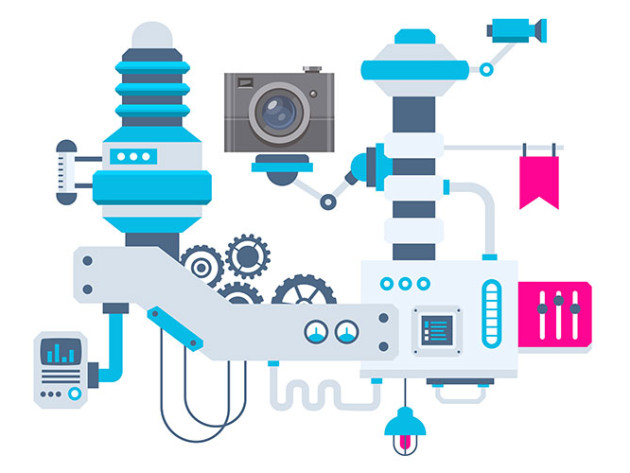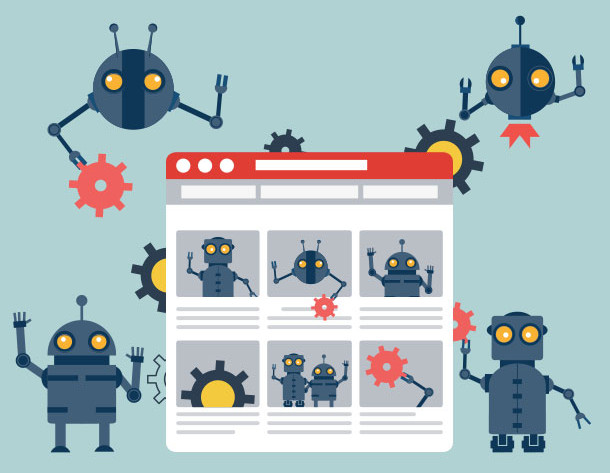How to Concept and Executive Produce a Short, Effective Video Production
(Or everything you need to know about video production but don’t know how to ask)
We all know that short, attention-grabbing 1 to 3 minute video productions can be extremely valuable tools in today’s marketing realm, so this article isn’t about the need for video. We are going to cut right to the chase and cover the video production process from nose to tail – so when you do decide to produce a custom video (and you will, trust me) you will know exactly how to proceed and what to expect.
For reference, here is a link to a sample video to give you a baseline of what will be covered in this article: (Add link to Ketema or Spec Seals video)
How do you start?
This is often the biggest stumbling block and it’s the first step. It’s what seems to mystify the most. So where to begin? The first step before approaching a production company or agency for a proposal is to determine how long a video you need, and the range of your budget. Attention spans are getting shorter, so brevity is paramount. If it’s a complicated subject, think of producing multiple short video “modules” instead of a 15 minute snooze-fest.
As far as budget is concerned, prices from production companies vary wildly, but plan on spending at least $3,000 to $5,000 for a quality finished product in HD. Three finished minutes for $5,000 is a good rule of thumb, depending on location and number of shoot days.
Next, find and bookmark a few videos on YouTube or Vimeo that you like or would like to emulate. They don’t even have to be related to your industry. Then write up a detailed outline of what topics you would like to cover – keeping in mind more than 3-5 major topics or points in a short video becomes an unwieldy mess.
With the length, budget, style and topics determined you are armed with a solid initial vision that will help get you a solid custom video production proposal.
The Production Process
“What’s involved, and how long will it take?” is the next big question. Let’s break it down:
The Script
Generally, the video production people will take the outline you provided and flesh it out into a script for the voice over or on-camera talent. The script will most likely go back and forth a couple of times for approvals, revisions or tweaks. From there the script gets recorded by a professional narrator or on-camera host.
Note: It’s very important to really nail down the exact script verbiage, because it gets expensive to make changes after everything has been recorded and edited. Trust us on this; it’s pure wisdom.
The Shoot
Unless it is a complete 2D or 3D graphics production, there needs to be “video for the video”. Most short marketing or company overview videos are shot on location over the course of 1-2 days at a corporate office, plant, construction site or wherever the desired activity is taking place. It’s always good to get a few shots of every job or process for plenty of variety. Wide establishing shots of the offices, lobbies or facilities are always a must.
A super-effective and flexible video production tool is green screen technology, where you can have the host of a video appear in multiple locations without the need for travel. With modern keying technology, equipment and techniques it can look very crisp and realistic, and can add another dimension to your project.
Editing
So you have your script written, your narration recorded and your raw footage in the can…it’s editing time, people! There are two approaches: Let the video editor take all the assets and come up with a first cut for your review and revision, or sit with him or her the whole time.
Unless it is very technical subject matter I strongly discourage the latter approach as it invariably takes way more time and having someone sit there often drives the editor nuts. Just the way it is. Some editors may want you to hold their hand the whole time, but that’s not who you need. A professional should drive the process at this point, with input from the producer as needed. Like the script, there will be couple of rounds of back and forth, and then it’s a done deal!
Delivery and Formats
Finished videos should be delivered in a few different formats. First and foremost, an full-resolution HD mp4 file that can be used for both uploads to YouTube and played from a computer connected to a large screen TV; an HD Windows Media version for older PC media players that don’t play .mp4s and a physical DVD – either standard or Blu-Ray.
Time Frames
Video production time frames vary depending on scheduling, availability, script and video draft approvals and a number of other variables – some often unseen. That said, in a reasonable world the whole process should take about a month. Basically, a week each for scripting, shooting, editing and revisions/approval is a good rule of thumb.
Naturally the timeframe could be compressed, but that can often result in higher fees. Plan on a month if you can and help keep everyone involved sane.
Every project is different, but these basics apply to the vast majority of short video productions. If you need a proposal for a project or need more information about any type of video production, contact Total Spectrum at 714.637.3600 and ask for Mark. (He is hell on wheels when he is half-drunk at the editing bay.)